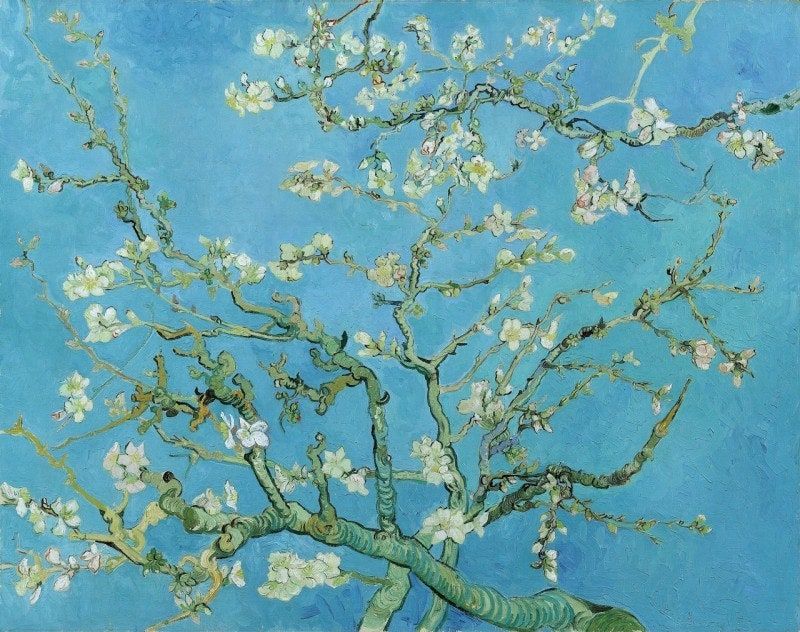티스토리 뷰
Why?
IP 네트워크 상 문제를 파악하고 수리할 수 있음
Cisco TroubleShooting 방법
1. Open a Command window and ping 127.0.0.1
- If you get a successful ping, your IP stack is considered to be initialized. If it fails, then you have an IP stack failure and need to reinstall TCP/IP on the host
2. From the Command window, ping the IP address of the local host
- If that's a successful, your network interface card(NIC) is functioning. If it fails, there is a problem with the NIC
3. From the DOS window, ping the default gateway(router)
- If the ping works, it means that the NIC is plugged into the network and can communicate on the local network. If it fails, you have a local physical network problem that could be anywhere from the NIC to the router
4. If steps 1 through 3 were successful, try to ping the remote server
- If that works, then you know that you have IP communication between the local host and the remote server. You also kno that the remote physical network is working
광고 수익은 기부 활동에 사용됩니다
정보를 얻으신 분들은 광고 클릭 부탁드려요 :)
'Book > CCNA' 카테고리의 다른 글
| Routing Protocol-RIP (0) | 2016.01.05 |
|---|---|
| IP Routing (0) | 2016.01.05 |
| Summarization (0) | 2016.01.05 |
| VLSM(Variable Length Subnet Masks) (0) | 2016.01.05 |
| Subnetting (0) | 2016.01.05 |
- Total
- Today
- Yesterday
- k8s
- 도서
- NFT
- security
- cni
- PYTHON
- EKS
- terraform
- cloud
- 혼공파
- controltower
- 파이썬
- k8s calico
- GKE
- autoscaling
- IaC
- GCP
- 혼공챌린지
- AWS
- k8s cni
- NW
- operator
- gcp serverless
- OS
- SDWAN
- AI
- VPN
- S3
- 혼공단
- handson
| 일 | 월 | 화 | 수 | 목 | 금 | 토 |
|---|---|---|---|---|---|---|
| 1 | 2 | 3 | 4 | 5 | 6 | 7 |
| 8 | 9 | 10 | 11 | 12 | 13 | 14 |
| 15 | 16 | 17 | 18 | 19 | 20 | 21 |
| 22 | 23 | 24 | 25 | 26 | 27 | 28 |
| 29 | 30 |