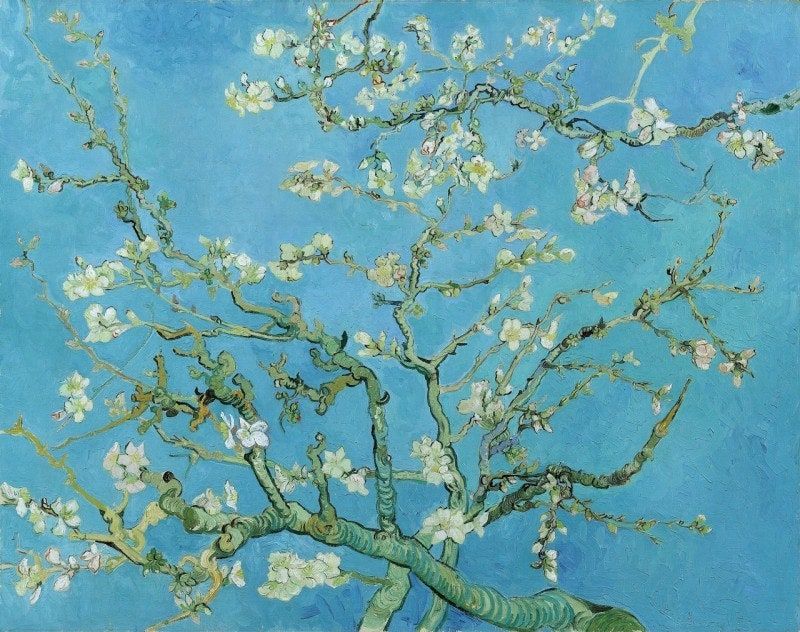티스토리 뷰
안녕하세요. AWS EKS Hands On 내용을 공유하기 위해 작성한 글입니다.
참고 : https://www.eksworkshop.com/
PREREQUISITES
https://www.eksworkshop.com/020_prerequisites/
https://www.eksworkshop.com/030_eksctl/
Beginner
os 보안 적용
- 운영적인 측면에서 중요
- SELinux(using 컨텍스트)를 이용한 컨테이너 호스트 격리
- AppArmor
- unix : CHROOT
container image 보안
image 저장소 보안
k8s user/service account
- user account
- service account : application level 권한 컨트롤
RBAC
- Role-based access control (RBAC) is a method of regulating access to computer or network resources based on the roles of individual users within an enterprise.
RBAC Hands-On Process
- INSTALL TEST PODS
- CREATE A USER
- MAP AN IAM USER TO K8S
- TEST THE NEW USER
- CREATE THE ROLE AND BINDING
cat << EoF > rbacuser-role.yaml
kind: Role
apiVersion: rbac.authorization.k8s.io/v1
metadata:
namespace: rbac-test
name: pod-reader
rules:
- apiGroups: [""] # "" indicates the core API group
resources: ["pods"]
verbs: ["list","get","watch"]
- apiGroups: ["extensions","apps"]
resources: ["deployments"]
verbs: ["get", "list", "watch"]
EoFcat << EoF > rbacuser-role-binding.yaml
kind: RoleBinding
apiVersion: rbac.authorization.k8s.io/v1
metadata:
name: read-pods
namespace: rbac-test
subjects:
- kind: User
name: rbac-user
apiGroup: rbac.authorization.k8s.io
roleRef:
kind: Role
name: pod-reader
apiGroup: rbac.authorization.k8s.io
EoF$kubectl apply -f rbacuser-role.yaml
$kubectl apply -f rbacuser-role-binding.yaml$ kubectl get pods -n rbac-testUSING IAM GROUPS TO MANAGE KUBERNETES CLUSTER ACCESS
https://www.eksworkshop.com/beginner/091_iam-groups/
Hands-On Process
- CREATE IAM ROLES
- CREATE IAM GROUPS
- CREATE IAM USERS
- CONFIGURE KUBERNETES RBAC
cat << EOF | kubectl apply -f - -n development
kind: Role
apiVersion: rbac.authorization.k8s.io/v1
metadata:
name: dev-role
rules:
- apiGroups:
- ""
- "apps"
- "batch"
- "extensions"
resources:
- "configmaps"
- "cronjobs"
- "deployments"
- "events"
- "ingresses"
- "jobs"
- "pods"
- "pods/attach"
- "pods/exec"
- "pods/log"
- "pods/portforward"
- "secrets"
- "services"
verbs:
- "create"
- "delete"
- "describe"
- "get"
- "list"
- "patch"
- "update"
---
kind: RoleBinding
apiVersion: rbac.authorization.k8s.io/v1
metadata:
name: dev-role-binding
subjects:
- kind: User
name: dev-user
roleRef:
kind: Role
name: dev-role
apiGroup: rbac.authorization.k8s.io
EOF5. CONFIGURE KUBERNETES ROLE ACCESS
- The aws-auth ConfigMap from the kube-system namespace must be edited in order to allow or delete arn Groups.
- This file makes the mapping between IAM role and k8S RBAC rights.
eksctl create iamidentitymapping \
--cluster eksworkshop-eksctl \
--arn arn:aws:iam::${ACCOUNT_ID}:role/k8sDev \
--username dev-usereksctl create iamidentitymapping \
--cluster eksworkshop-eksctl \
--arn arn:aws:iam::${ACCOUNT_ID}:role/k8sInteg \
--username integ-usereksctl create iamidentitymapping \
--cluster eksworkshop-eksctl \
--arn arn:aws:iam::${ACCOUNT_ID}:role/k8sAdmin \
--username admin \
--group system:masters>> production 환경에서는 aws-auth을 직접 수정하기 보다는 eksctl 명령어를 통해 IAM role과 k8s RBAC 권한을 연결해줍니다.
IAM Role for Service Account(IRSA)
https://www.eksworkshop.com/beginner/110_irsa/
- OIDC IdP 등록 -> IAM Role 생성 -> IAM Policy 할당 -> K8S SA 생성 -> SA Annotation 추가
security group for pod
- SECURITY GROUPS CREATION
2. RDS CREATION
3. CNI CONFIGURATION
$ kubectl -n kube-system set env daemonset aws-node ENABLE_POD_ENI=true # let's wait for the rolling update of the daemonset
$kubectl -n kube-system rollout status ds aws-node$ kubectl get nodes \ --selector eks.amazonaws.com/nodegroup=nodegroup-sec-group \ --show-labelsNAME STATUS ROLES AGE VERSION LABELS
ip-192-168-30-147.ap-northeast-2.compute.internal Ready <none> 19m v1.21.14-eks-ba74326 alpha.eksctl.io/cluster-name=eksworkshop-eksctl,alpha.eksctl.io/nodegroup-name=nodegroup-sec-group,beta.kubernetes.io/arch=amd64,beta.kubernetes.io/instance-type=m5.large,beta.kubernetes.io/os=linux,eks.amazonaws.com/capacityType=ON_DEMAND,eks.amazonaws.com/nodegroup-image=ami-02b2a87a86751ca3c,eks.amazonaws.com/nodegroup=nodegroup-sec-group,eks.amazonaws.com/sourceLaunchTemplateId=lt-01e0f989c6bd90fff,eks.amazonaws.com/sourceLaunchTemplateVersion=1,failure-domain.beta.kubernetes.io/region=ap-northeast-2,failure-domain.beta.kubernetes.io/zone=ap-northeast-2a,k8s.io/cloud-provider-aws=a94967527effcefb5f5829f529c0a1b9,kubernetes.io/arch=amd64,kubernetes.io/hostname=ip-192-168-30-147.ap-northeast-2.compute.internal,kubernetes.io/os=linux,node.kubernetes.io/instance-type=m5.large,topology.kubernetes.io/region=ap-northeast-2,topology.kubernetes.io/zone=ap-northeast-2a,vpc.amazonaws.com/has-trunk-attached=true4. SECURITYGROUP POLICY
5. PODS DEPLOYMENTS
blog migration project
written in 2022.10.4
https://medium.com/techblog-hayleyshim/aws-eks-security-56b3761b534a
'IT > Infra&Cloud' 카테고리의 다른 글
| [aws] EKS Hands On — EKS Anywhere (0) | 2023.10.29 |
|---|---|
| [aws] EKS Hands On — Blueprints (0) | 2023.10.29 |
| [aws] EKS Hands On — deploy MSA, health checks (0) | 2023.10.29 |
| [aws] GuardDuty, Macie, Inspector (0) | 2023.10.29 |
| [aws] CloudWatch,CloudTrail,Config (0) | 2023.10.29 |
최근에 올라온 글
최근에 달린 댓글
- Total
- Today
- Yesterday
TAG
- IaC
- EKS
- GCP
- NFT
- AWS
- S3
- NW
- AI
- operator
- cni
- VPN
- GKE
- ai 엔지니어링
- 혼공단
- autoscaling
- security
- k8s calico
- 도서
- 혼공챌린지
- CICD
- cloud
- 파이썬
- k8s cni
- k8s
- PYTHON
- handson
- 혼공파
- AI Engineering
- SDWAN
- terraform
| 일 | 월 | 화 | 수 | 목 | 금 | 토 |
|---|---|---|---|---|---|---|
| 1 | 2 | 3 | 4 | 5 | 6 | 7 |
| 8 | 9 | 10 | 11 | 12 | 13 | 14 |
| 15 | 16 | 17 | 18 | 19 | 20 | 21 |
| 22 | 23 | 24 | 25 | 26 | 27 | 28 |
글 보관함